A booking fee is an additional charge on top of the face value of the ticket that makes everything happen. We know no one likes a booking fee, but sadly they are necessary and as a rule Gigantic do always negotiate with venues and promoters to provide the lowest booking fees possible.
Booking fees pay for Gigantic to offer a 7 days a week, 24 hours a day booking service, labour costs, dealing with any order issues, keeping the website and mobile site running smoothly, developing the technology to make the order process as easy and efficient as possible, and ensuring you never need to queue up at a venue Box Office to buy tickets.
We accept Visa, Visa Debit, Electron, MasterCard, Maestro, Solo, and JCB cards. Sorry, we don't do Paypal, Diners or American Express.
If after entering your details and clicking "Buy Tickets" you are returned to the order form, scroll down to see what has happened. You may have just missed something out or entered it incorrectly. There is no need to start your booking again from scratch, just check all the details you have entered carefully, then submit your order again.
We have compiled a check list below of the most common reasons why orders fail:
The address you provide MUST be the address that your CARD is registered to (i.e. the address where your card statements are sent to), including the full postcode where applicable. If you have recently moved, or are a student with a term time and home address, please consider where the card itself is currently registered.
If you have a UK postcode beginning "CR0" or ending "0XX", please note that the "0" in either case should be entered as a zero, rather than the letter "O".
If your card has a start date or valid from date, or an issue number, please enter these as they are required for some types of card.
If you are using a wheel mouse, please check that the expiry date and start date are correct before you click the button, as these can inadvertently be altered when scrolling down with the wheel.
Please double check the CVS number (the last 3 digits from the signature strip on the back of the card). This is typically changed when a new card is issued, so if you have recently received a new card please check that you are entering the correct number.
If you are still having problems please contact us.
We do not accept cash, cheque or Paypal payments.
This will depend on who is acting as the payment processor for the event.
The majority of our events are set up to use Gigantic's payment processor. We don't get given much space on your bank statement, but Gigantic payments will appear as:
Gigantic.com tkts
#YOUR-ORDER-REF
If the promoter has requested we use their payment processor, this sale will appear on your bank statement under the promoters name.
A venue restoration/facility fee is a small charge directly given to the venue to help cover costs.
Transaction fees are a one off fee per order that help pay for operational business costs such as card payment fees.
Enter your gift voucher number at the end of the booking process just before payment. First select your tickets and accept our terms and conditions. Unfortunarly we cannot accept gift certificates for events sold through Stripe.
1. Click or tap 'Have a gift certificate?'.
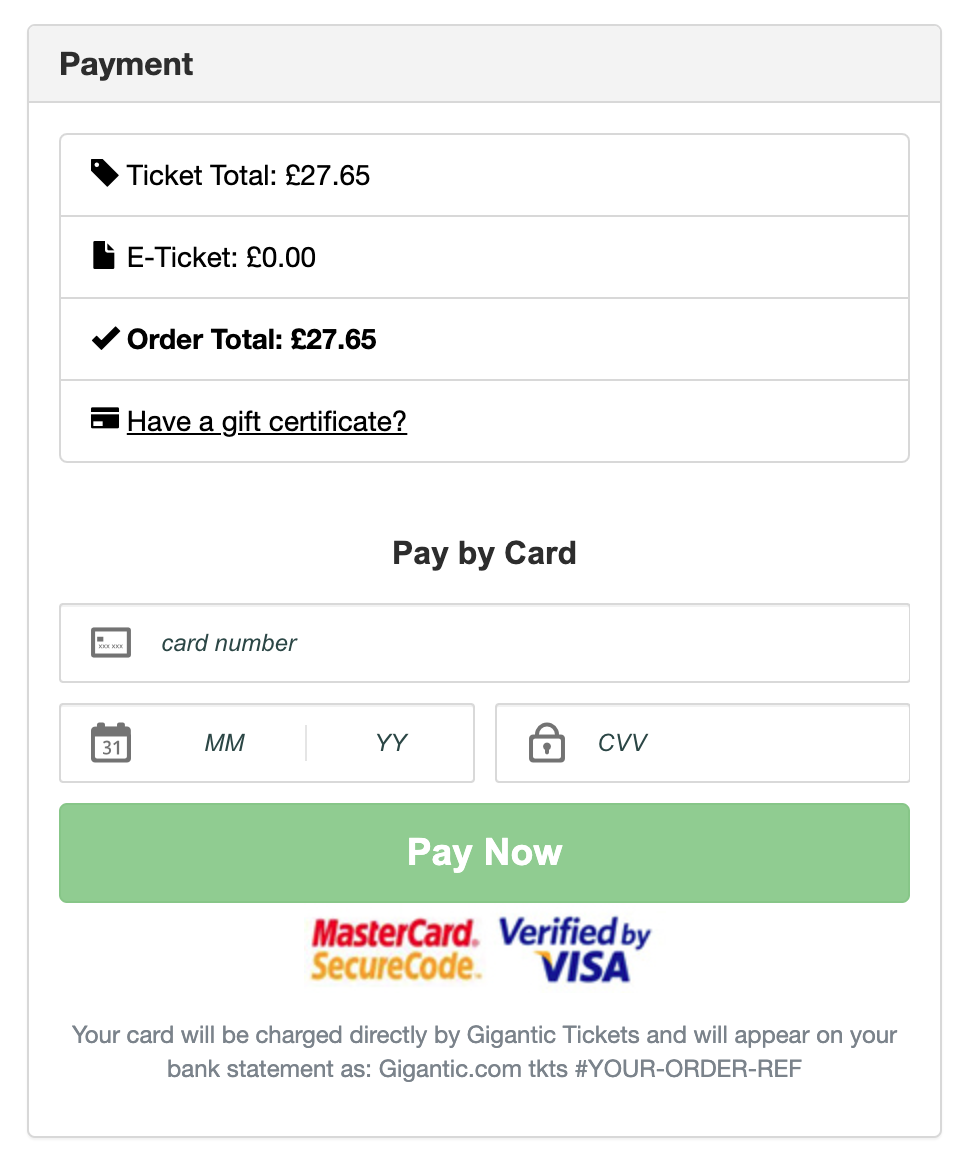
2. Enter your code.
![]()
3. Press 'Apply'.
4. Any remaining balance will be taken off your total payment.
Note: If you are looking to apply a discount code, this needs to be done on the event page, where you select your tickets.
© 2024 Gigantic Tickets Limited. All rights reserved.